Navigate in the left menubar to 'Website' and select 'Navigation'. Then click on navigation you want to change. You might see multiple navigations. Each language of your website has a header and footer navigation.
Header navigation
The header navigation sits at the top of your website and is the main navigation. Each item can be a link to a page (either to an external website or to an internal page) or simple text (recommended for the top-level item of a dropdown menu), and your navigation can contain at most one sub-level.

Choose a page or enter a custom url. Add a title and choose who can she the page in the menu.
Once you have added the pages to your navigation you can move them around by dragging and dropping the navigation items.
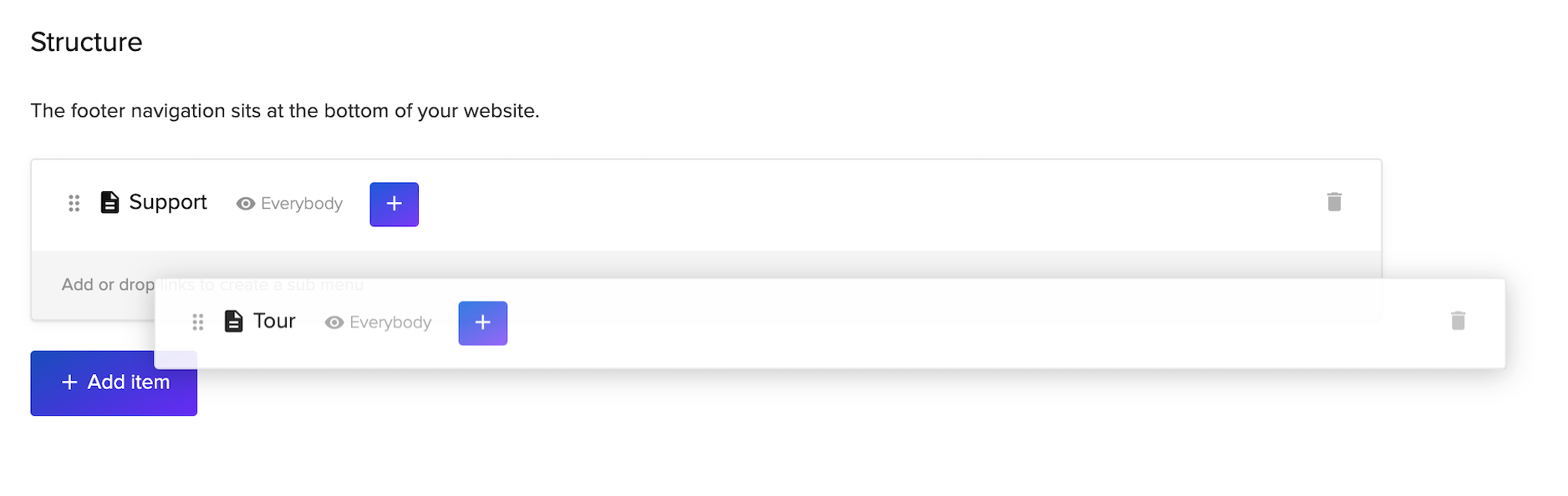
Footer navigation
The footer navigation sits at the bottom of your website. Adding and changing pages in the footer navigation works the same as the header navigation.